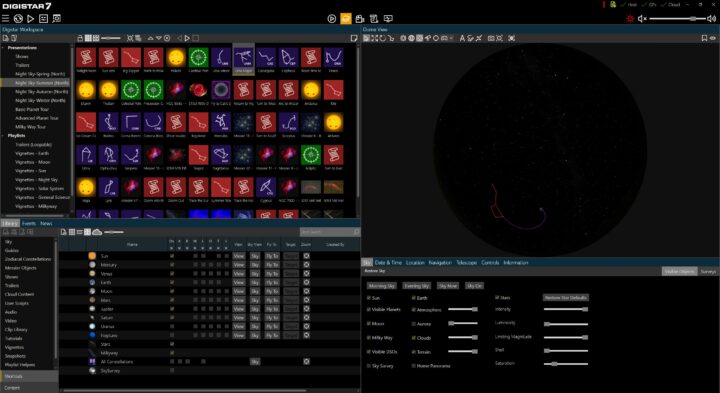Designed for Operators
Your Experience Matters
Digistar 7 refines an already world-class user interface, so you can focus on your show instead of fighting with your tools.
Your Digital Telescope
Digistar can manage and display high resolution online sky surveys, such as the Digital Sky Survey (DSS2) and hundreds of other surveys using the HiPS protocol.
New interactive telescope controls for the user interface, keyboard, or Xbox controller can be used to zoom into and explore these sky images in the dome.
Fly down to and explore the surface of planets with an Xbox controller.
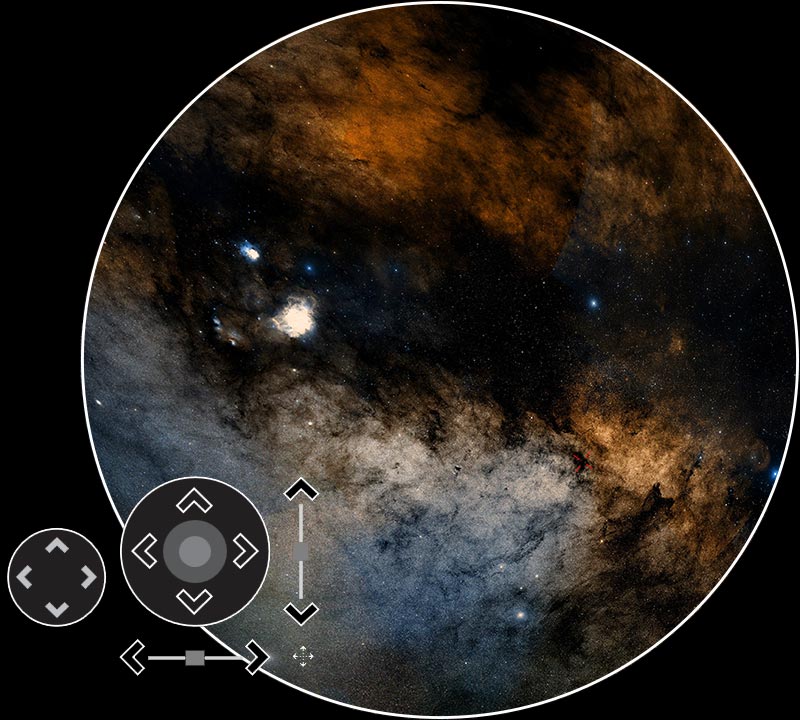
Show Builder
The fastest way to create content for the dome, Digistar Show Builder allows users to craft a show one snapshot at a time with an intuitive point-and-click process.
Users can set up a scene on the dome using the tools within Digistar and then take a “snapshot” of the scene they created. By modifying this scene and taking successive snapshots, users build a show from beginning to end.
A suite of easy to use editing tools are available to adjust snapshot durations, transition timings, edit or insert snapshots into a sequence, and more.
Show Builder shows can be converted to standard Digistar scripting language so that they can be further edited by users who prefer to write show scripts themselves.
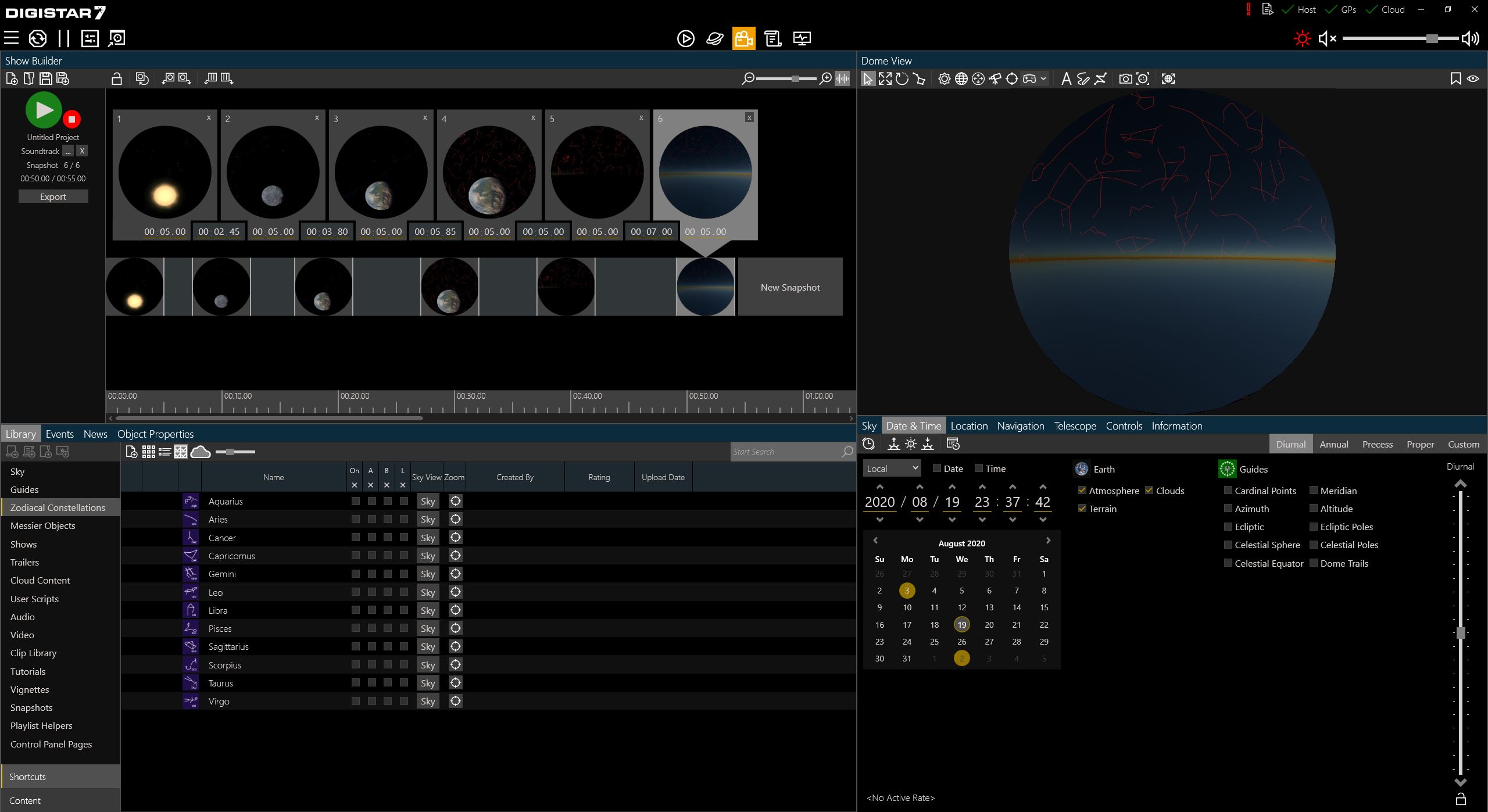
Workspaces
A Digistar theater has an enormous library of content available. Workspaces are a way to organize content for use in live presentation.
Workspaces can be global or can be created for each user. They also hold playlists for pre-rendered content.
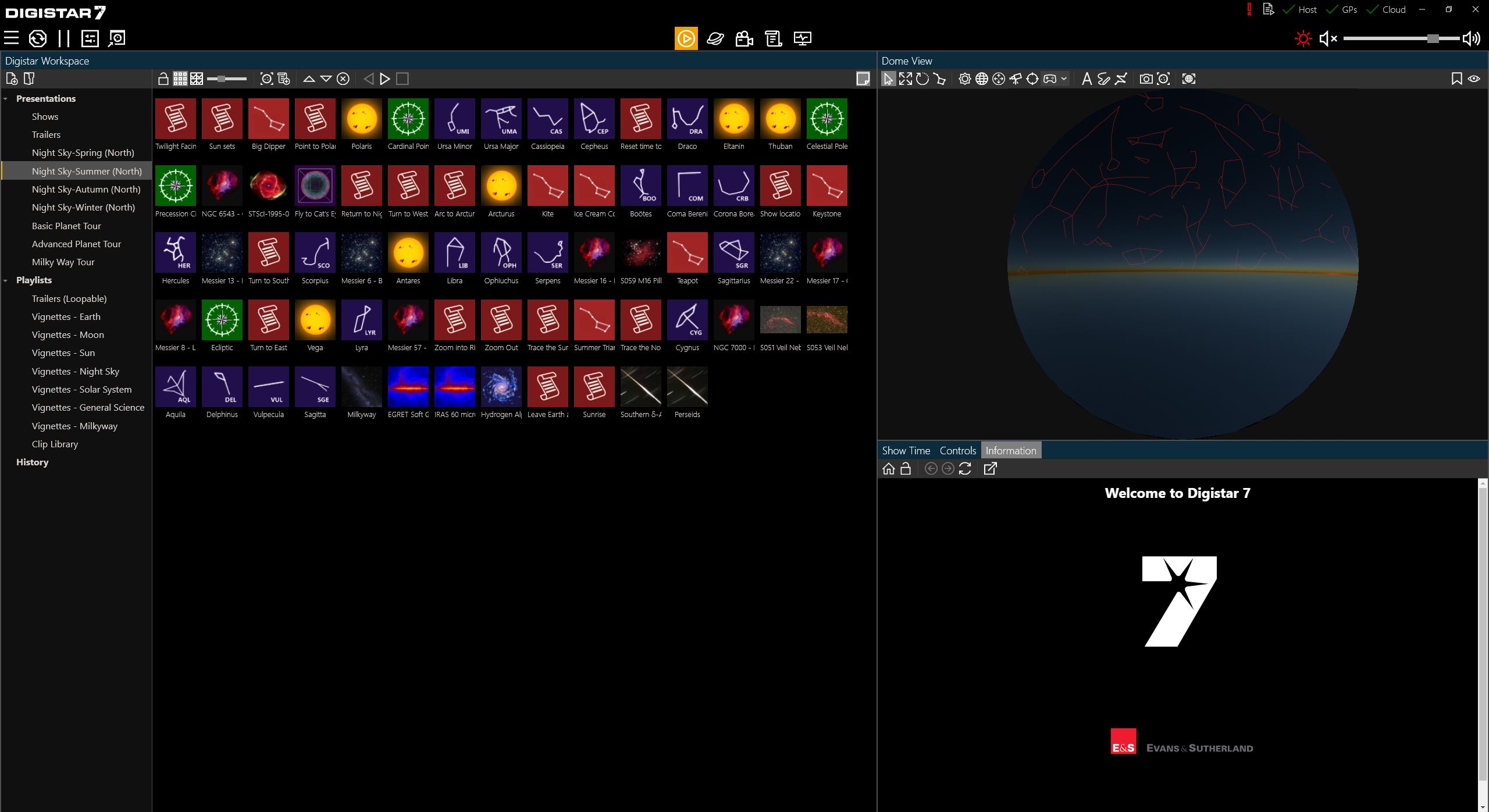
Custom Control Panels
Digistar allows users to customize control panels for their presentations that can be loaded onto an iPad or other mobile device.
Users can present their shows live in front of the audience using the control panels on their mobile device.
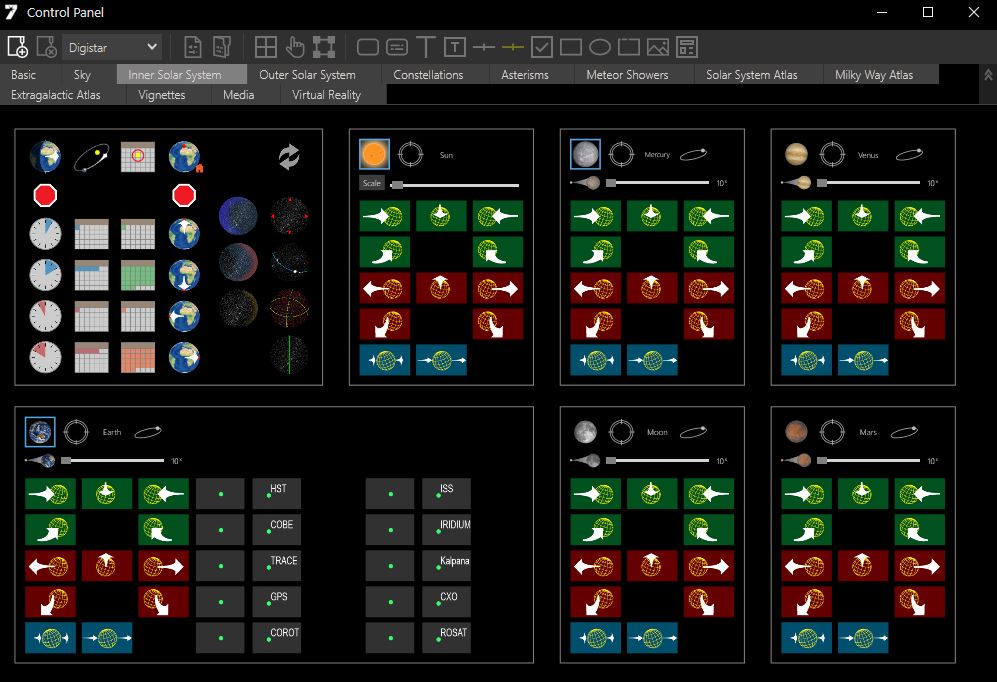
Presentations and Playlists
Much like PowerPoint presentations, Digistar Presentations allow presenters to build live shows one clip at a time and advance through them using a mouse, wireless presentation controller, iPad, mobile device, or Xbox controller.
Digistar Playlists are designed to play automated sequences, one item after the other. Playlists can even loop for continuous play. Presenter’s notes can be added to accompany each item in the presentation or playlist.
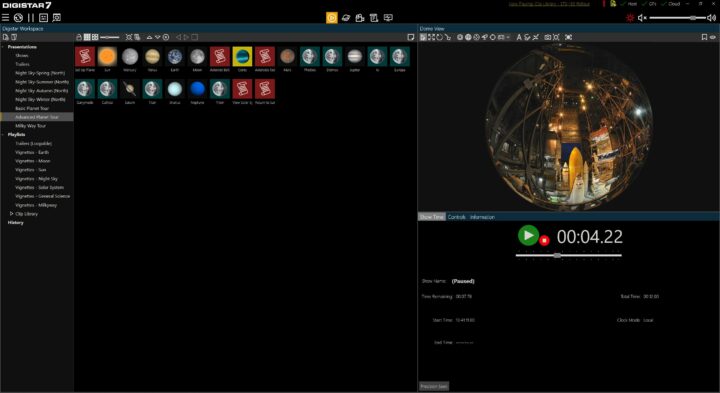
Drag-and-Drop Control
Pick any item from the Digistar Library, drag it to the dome preview, and view it on the dome. Add new items to the Digistar Library to customize your dome.